by Administrator
20. august 2011 22:21
Hi all
I recently switched all my blogs to use BlogEngine.NET. I am quite happy with the switch so far but I needed a widget to show an image on the blog page. so I decided to create one.
You can download the zip file with the widget here:
Basically, you need to unzip it in the <root>/widgets folder. This will create a folder called “Show Image” and you can now use this widget.
There are three properties you can set in the settings dialog:
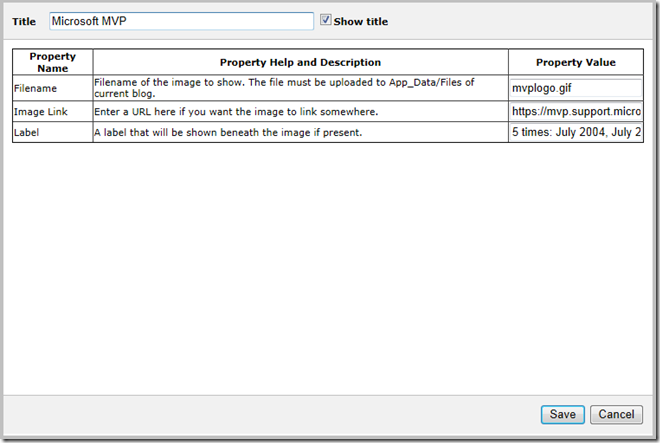
The Filename is the filename of the image you want to show. The image must already have been uploaded to the <root>/app_data/files folder. If you have placed the file in a subfolder of the <root>/app_data/files folder you can just enter “<foldername>/<filename>” in this property.
The “Image link” is optional. If you enter something here, the image will be created as a hyperlink to this text.
The Label property can contain a text that will be shown below the image.
The above settings are used on my blog for this widget:
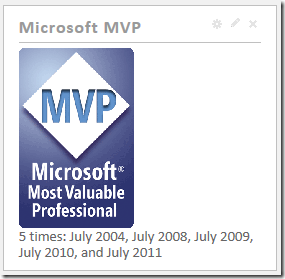
The widget is released as a “It’s free, use it, change it, do what you want, just don’t blame me”-widget 
--
eliasen
by Administrator
13. juli 2011 23:38
Hi all
Since BlogEngine.NET now supports multiple blogs in one installation, I have decided to consolidate my blogs into this one installation at http://blogs.eliasen.dk.
This blog will be the new home for my technical writings and I will migrate all my previous posts from http://blog.eliasen.dk to this blog and in time the old blog will disappear. his blog will from now on not only focus on BizTalk as the old one did, but also on any other technical issues/findings I run into.
Please update all RSS readers that currently use http://blog.eliasen.dk to use http://blogs.eliasen.dk/technical/syndication.axd instead.
Thanks!
--
eliasen