by eliasen
10. november 2008 18:28
Hi all
In almost all multiple server installations of BizTalk I have encountered, there has been issues with MSDTC. MSDTC is Microsofts product for handling distributed transactions, meaning transactions that span multiple servers. BizTalk uses this in high scale, when running transactions against SQL Server, to maintain consistency in BizTalks databases.
All issues with MSDTC are solvable - sometimes it is just hard to figure out what is wrong.
First of all, always use the DTCTester tool at http://support.microsoft.com/kb/293799 to test your MSDTC installation. If this tool reports no errors and you are still having issues, then most likely, MSDTC isn't the cause of your issues.
If something is wrong with MSDTC, I have encountered four major issues:
- MSDTC doesn't run on either of the server. Solve this by starting MSDTC. Steps to start MSDTC (Note, that the MMC snapin is buggy, and it might appear that the "Component Services" node has no children... but it does, trust me :-) ):
- Go to "Administrative Tools" => "Component Services"
- Go to "Component Services" => "Computers" => "My Computer"
- Right click "My Computer" and choose "Start MS DTC".
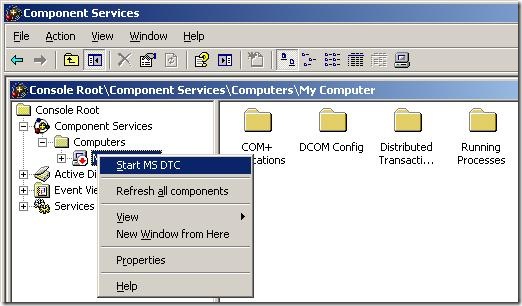
- MSDTC isn't configured for network access on both servers. Solve this in "add/remove windows components" here:
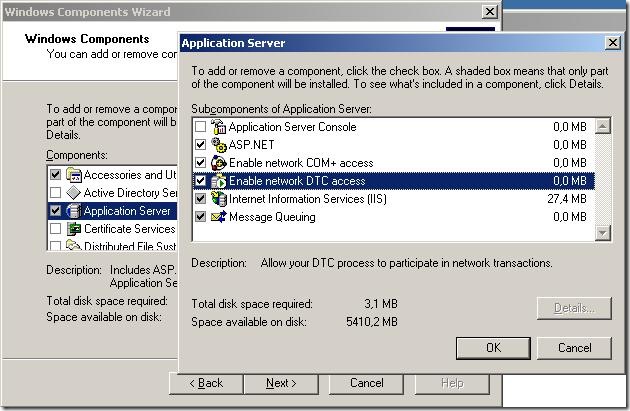
- The two servers have the same MS DTC ID. This ocurs if both servers are clones of the same server or if one of the ervers is a clone of the other server. Usually, when cloning servers, sysprep is used to clear out those errors, but in case it hasn't been used, here is how you fix it:
- Run "msdtc -uninstall" from a command prompt
- reboot
- Run "msdtc -install" from a command prompt
- reboot
- You can't ping the servers by hostname, which is required. This basically means, that from both servers, you need to be able to ping the other server by hostname - pinging by IP address isn't enough. If you can't ping by hostname, you have two options:
- Get the network administrator to update your DNS
- Enter new information into the hosts file in c:\windows\system32\drivers\etc
Hope this helps.
--
eliasen