Hi all
I am trying out BizTalk 2010 beta, and just discovered a small glitch, will I will describe here and then email a link to the blog post to Microsoft to let them know about it.
I have a very simple solution:
I have a C# project which is a helper class, which I will be using from my orchestration in another project.
The project structure is as you can see here:
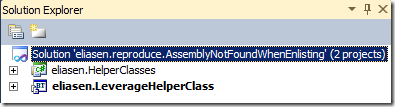
The helper class only has one class with one method which looks like this:
1: private const string XPATH = "Some XPath expression";
2: public static void ChangeXmlDocument(XmlDocument xmldoc)
3: {
4: xmldoc.SelectSingleNode(XPATH).InnerText = "New value!";
5: }
So it just changes the value of an element in the XML that is given to it as a parameter.
The second project only contains a schema:
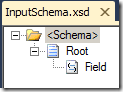
and an orchestration:
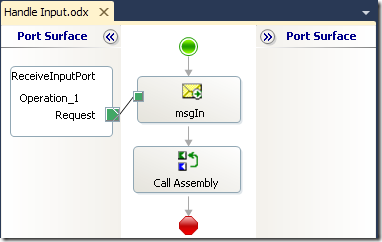
The orchestration just picks up a message and then calls the helper class with the message as a parameter.
So, the deployment properties are set on the BizTalk project, so I right click it and choose to deploy it. It deploys fine.
I then entered BizTalk Server Administration, and created a new receive port and a receive location for it. I enabled the receive location and I bind the receive port to the Orchestrations receive port.
When enlisting the orchestration, I get this error:
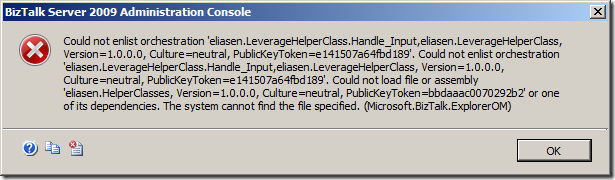
Error message (For the benefit of search engines):
Could not enlist orchestration ‘strong name of orchestration’. Could not load file or assembly ‘Strong name of helper class’ or one of its dependencies. The system cannot find the file specified. (Microsoft.BizTalk.ExplorerOM)
So I am thinking that the error is because I forgot to GAC the helper class and the administration console wants to alert me to this. Not sure I like that, but ok – I’ll GAC it. That didn’t help, though.
So I thought: Maybe a refresh of the administration console, so I right clicked on the application with the orchestration and chose “Refresh”. That didn’t help.
Then I thought: I’ll right click the “Applications” node in Administration console and chose “Refresh”. That didn’t help either.
Then I tried to chose “Refresh” on the BizTalk Group node in Administration Console. That didn’t help either.
So, as it turns out, there are two options to fix this error.
- Restart BizTalk Server Administration Console
- Add the helper class as a resource in Administration Console
Neither should be necessary, I think…
Hope this helps someone.
You can find my solution here:
--
eliasen