by eliasen
24. maj 2010 13:10
Hi all
I am just playing around with the new mapper in BizTalk 2010 beta (get it here).
I am happy to announce that the restrictions form the old versions of BizTalk regarding placement of functoids that have the output from other functoids as input has been removed.
In the “old” days (pre-BizTalk 2010 beta), you would have some of the mapper grid marked as inaccessible when you dragged a functoid that has the output form another functoid as input like this:
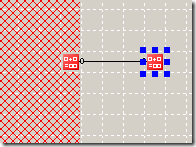
With BizTalk 2010 Beta you can place the functoids were you like. All links have a small arrow on them indicating the flow of information and you can therefore have a setup like this:
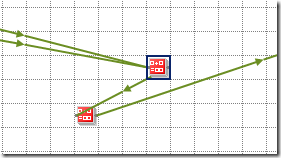
Very nice and more flexible, I think.
--
eliasen
d4b66eed-0fb0-49c6-82e4-5e5552d60805|0|.0
Tags: